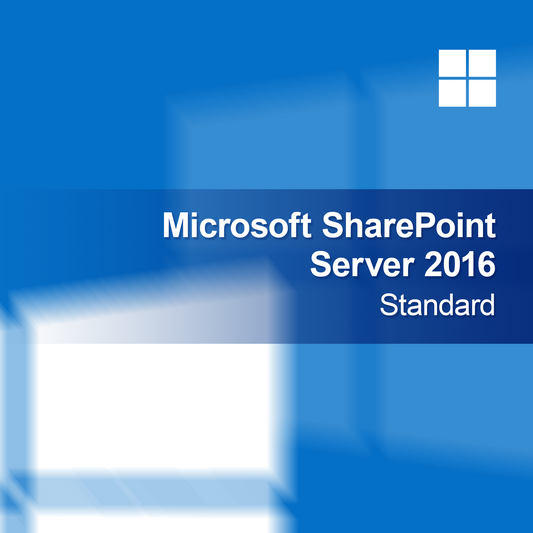-
Microsoft SharePoint Server 2019 Standard
Regular price $5,214.00Sale price $5,214.00 Regular priceUnit price perMicrosoft SharePoint Server 2019 Standard With the Microsoft SharePoint Server 2019 Standard license key, you get a powerful platform specifically designed for collaboration in businesses. Use...
-
Microsoft SharePoint Server 2016 Standard
Regular price $4,915.00Sale price $4,915.00 Regular priceUnit price perMicrosoft SharePoint Server 2016 Standard With the license key for Microsoft SharePoint Server 2016 Standard, you get an efficient solution to improve collaboration in your team...
SharePoint Server
Is SharePoint Server the right solution for me?
SharePoint Server is a powerful platform for collaboration and document management in enterprises. Although there are many alternatives, SharePoint Server offers a variety of features that are especially beneficial for larger organizations. The ability to share content, manage projects, and promote communication makes it a valuable solution for teams that want to work together efficiently.
What features does SharePoint Server offer?
SharePoint Server includes numerous features that support collaboration and project management. These include document libraries, lists, workflow management, and the ability to create intranets. These tools help you organize information, control access to documents, and increase the efficiency of your workflows. Additionally, SharePoint enables integration with other Microsoft applications, making usage even easier.
What licensing models are available for SharePoint Server?
Various licensing models are available for SharePoint Server, including Standard and Enterprise licenses. The Standard license is suitable for basic functions, while the Enterprise license offers advanced features such as Business Intelligence and enhanced search capabilities. It is important to select the appropriate license to ensure all needed features are covered and your requirements are met.
What should I consider during installation?
When installing SharePoint Server, it is important to check the system requirements. These include a supported operating system, sufficient RAM, and storage space. It is recommended to close all other applications before installation to avoid potential conflicts. Careful installation ensures the software runs stably and all features can be used optimally.
- Document libraries for centralized file storage
- Workflow management for process automation
- Intranet features to improve internal communication
How do I activate SharePoint Server?
Activation of SharePoint Server usually occurs via a product key provided at purchase. After installation, you will be prompted to enter this key. It is advisable to keep the key safe, as it may be needed for future installations or repairs. Successful activation enables full access to all software features.
How does SharePoint Server differ from other versions?
SharePoint Server differs in several aspects from other versions like SharePoint Online. While SharePoint Online is cloud-based and offers easier management, SharePoint Server requires a local installation and provides more customization options. If your organization has specific requirements or needs high control over data, SharePoint Server might be the better choice.
What system requirements must my PC meet?
To successfully install SharePoint Server, your PC should be running at least Windows Server 2016 or higher. Additionally, at least 8 GB of RAM and 10 GB of free storage space are required. A 64-bit architecture is recommended to make optimal use of the software. Check these requirements to ensure the installation runs smoothly and the software operates efficiently.