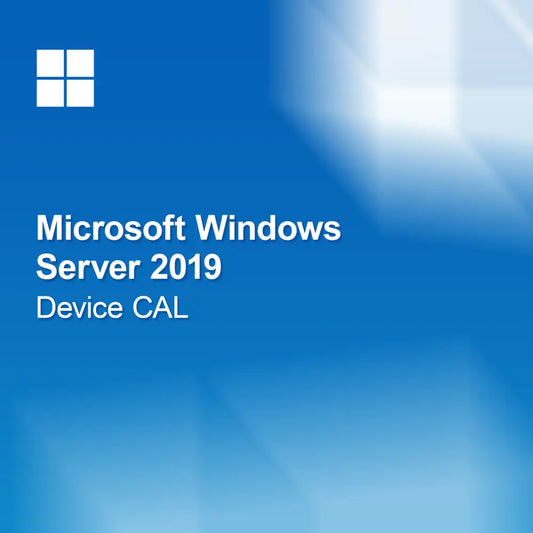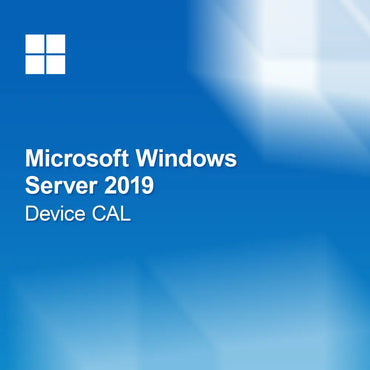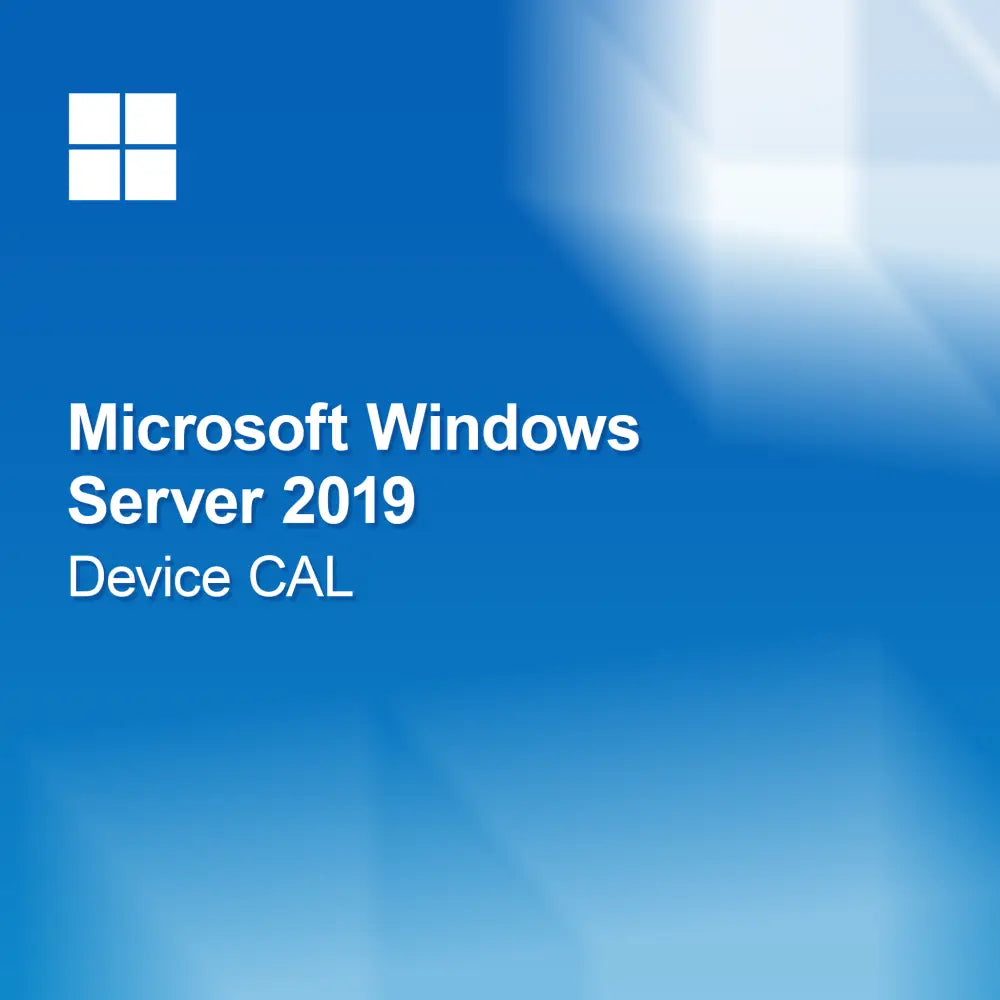-
Windows Server 2019 User CAL
Regular price From $28.00Sale price From $28.00 Regular priceUnit price perWindows Server 2019 User CAL With the Windows Server 2019 User CAL license key, you get a flexible and powerful solution specifically tailored to the needs...
-
Microsoft Enterprise Core CAL Suite Device 2019
Regular price $144.00Sale price $144.00 Regular priceUnit price perMicrosoft Enterprise Core CAL Suite Device 2019 With the license key for the Microsoft Enterprise Core CAL Suite Device 2019, you receive a comprehensive collection of...
-
Windows Server 2019 Device CAL
Regular price From $28.00Sale price From $28.00 Regular priceUnit price perWindows Server 2019 Device CAL With the Windows Server 2019 Device CAL license key, you secure a powerful and stable server environment tailored specifically to the...
-
Microsoft Core CAL Suite Device 2019
Regular price $72.00Sale price $72.00 Regular priceUnit price perMicrosoft Core CAL Suite Device 2019 With the license key for the Microsoft Core CAL Suite Device 2019, you receive an extensive collection of client access...
-
Microsoft Core CAL Suite User 2019
Regular price $72.00Sale price $72.00 Regular priceUnit price perMicrosoft Core CAL Suite User 2019 With the license key for the Microsoft Core CAL Suite User 2019, you receive a comprehensive solution that provides essential...
-
Microsoft Enterprise Core CAL Suite User 2019
Regular price $144.00Sale price $144.00 Regular priceUnit price perMicrosoft Enterprise Core CAL Suite User 2019 With the license key for the Microsoft Enterprise Core CAL Suite User 2019, you receive a comprehensive collection of...
Windows Server 2019 CAL
What is a Windows Server 2019 CAL?
A Windows Server 2019 Client Access License (CAL) is a license that allows users or devices to access the services of a Windows Server 2019. These licenses are necessary to meet the legal requirements for accessing server resources. There are two main types of CALs: User CALs, which are assigned to a specific user, and Device CALs, which are assigned to a specific device. The choice between these two types depends on the structure of your company.
What are the benefits of a Windows Server 2019 CAL?
Using a Windows Server 2019 CAL allows you to fully utilize the server's features, including managing user data, providing applications, and supporting remote access. CALs also offer security and compliance by ensuring all users and devices are properly licensed. This is especially important for companies that must comply with legal regulations.
How many CALs do I need for my company?
The number of CALs needed depends on the number of users or devices that will access Windows Server 2019. For example, if you have multiple employees working from different devices, you may need a combination of user and device CALs. It is advisable to take an accurate inventory of your users and devices to ensure you purchase the correct number of licenses.
How do you acquire Windows Server 2019 CALs?
Windows Server 2019 CALs can be purchased through authorized Microsoft resellers or directly from Microsoft. There are various licensing options tailored to the needs of businesses, including volume licensing for larger organizations. Be sure to review the license terms to ensure you choose the option that fits your company.
- User CALs for individual user access
- Device CALs for specific device access
- Flexibility in licensing depending on company structure
How do I activate my Windows Server 2019 CAL?
Activation of a Windows Server 2019 CAL usually occurs automatically when you assign the license during server installation or configuration. It is important to manage the CALs properly and ensure they are assigned to the appropriate users or devices. For questions about activation or managing your licenses, you can consult the Microsoft documentation or support.
How does the CAL for Windows Server 2019 differ from previous versions?
The CALs for Windows Server 2019 offer some improvements compared to previous versions, especially regarding security and functionality. Newer CALs support additional features such as enhanced virtualization and cloud integration. If your company relies on the latest technologies, it may be worthwhile to switch to the current CALs to benefit from the newest features and security updates.
What are the system requirements for Windows Server 2019?
To use Windows Server 2019 effectively, your server's hardware requirements should include at least a 64-bit processor, 2 GB of RAM, and 32 GB of free storage space. A network connection is also required to activate the CALs and receive updates. Check these requirements to ensure your server can run the software optimally.